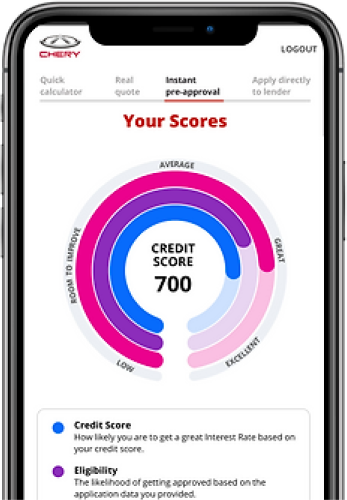
This guide is best for IT Administrators and Software Developers
In this guide you will find information on implementing the YOUxApply web-app solution into your website.
This tool cannot be implemented in static websites
In order for your preferred lender results and notification routing channels to be used, some additional configuration is required in YOUxApply.
The YOUxApply configuration requirements are not covered in this guide however, we would be happy to assist you by calling the YOUxApply support team on 1300 301 720 or by lodging a support enquiry at the bottom of this page.
Seamlessly connected, the YOUx technology and fulfilment product stack combines to form an unbeatable and complete end-to-end finance journey for your business. Holistically covering in-retail and online finance experiences.
Basic code is inserted into the website either as a "code snippet" or as an iframe.
The native size for iframe is 394px(w) x 740px(h)
the code paramters are mostly optional with the exception of lead origin information.
In the event that certain parameters (such as purchase price) are unknown, YOUxApply will default to an "unknown" vehcile journey
Lenders are configurable and can be simply sorted base don the customers preferences or, by using a controlled "waterfall" approach
Colours
Select your brand colours
Instant Finance Pre-Approval with no impact on your credit score.
What’s The Purchase Price?
What’s Your Preferred Loan Term?
What’s Your Credit History Like?
Estimated Quote
Weekly
Repayments
Advertised
Rate
Comparison
Rate
PUSHING THE BOUNDARIES OF WHAT’S POSSIBLE
Cutting edge technology with easy low-code integration
| Parameter | Mandatory or optional | Accepted input | Example | Notes |
|---|---|---|---|---|
| B | C | D | E | F |
| condition | 0 | range & text | condition=used | The condition of the vehicle |
| buildYear | 0 | number (YYYY) | buildYear=2020 | The year provided here will be the built year of the vehicle. |
| make | 0 | text | make=mercedes | The manufacture make of the vehicle |
| model | 0 | text | model=c_class | the model of vehicle |
| variant | 0 | text | variant=200 | the variant type of the vehicle |
| nvic | 0 | text / number | nvic=CYXX23 | the 6 digit Nevdis identification code |
| vin | 0 | number | vin=WPOZZZ93ZC0001234 | 17 digit vehicle identification number |
| amount | 0 | number | amount=99000 | listed selling price (no dollar sign requried) |
| kilometres | 0 | number | kilometers=31200 | Distance travelled by the asset in Killometers |
| dealerName* | 0 | text | dealerName* | Name of Vendor |
| dealerAccountNumber | 0 | text | dealerAccountNumber | The EC (Easycars) account number of the Vendor |
| abn* | 0 | number | abn | The EC (Easycars) account number of the Vendor |
| email* | 0 | Contact email of the Vendor | ||
| phone | 0 | number | phone | Contact Phone Number of the Vendor |
| leadEmail | 0 | leadEmail | A specific email for Leads to be sent to | |
| primaryColor | 0 | text | primaryColor | The colour used for the main heading, buttons and slider |
| secondaryColor | 0 | text | secondaryColor | The colour used for the main body text within the application |
| tertiaryColor | 0 | text | tertiaryColor | The colour used for answers |
| quaternaryColor | 0 | text | quaternaryColor | The colour used for the background of the widget |
| loanUsage - (personal/business) | 0 | range & text | loanUsage=personal | whether the loan is for personal or business use. Value personal/business |
| loanType - (chattel_mortgage/lease_rental) | 0 | text | loanType=chattel_mortgage | Type of finance facility. Values of chattel_mortgage/lease_rental |
| loanTerm - (number between 1-7) | 0 | range & number | loanTerm=5 | The term (duration) of the loan number between 1-7 |
| depositAmount - values > 0 accepted | 0 | number | depositAmount=10000 | A deposit amount on the loan values > 0 accepted and less than the loan amount |
| tradeInAmount - values > 0 accepted | 0 | number | depositAmount=10000 | the trade in amount of an existing asset. Value >0 accepted and must be less than the loan amount |
| balloonPercentage - values > 0 and < 100 are accepted (no % sign needed) | 0 | range & number | balloonPercentage=30 | a balloon or residual percentage applied to the loan - values > 0 and < 100 are accepted (no % sign needed) |

